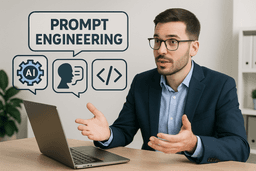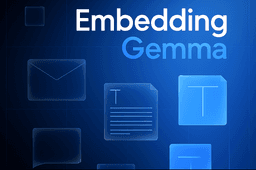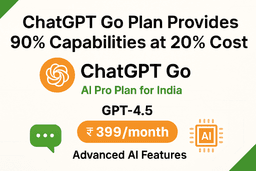Back to Blogs
Mo~Jasim
·April 27, 2025
The Ultimate Roadmap to Becoming a Top React and Next.js Developer
In the rapidly evolving world of web development, mastering Next and react js has become essential for anyone aiming to stand out as a top React developer. This powerful framework revolutionizes how we build applications, providing enhanced performance, scalability, and seamless user experiences. Whether you're a seasoned developer looking to refine your skills or a beginner eager to dive into the world of modern web development, having a structured roadmap is key. In this article, we'll walk you through everything you need to know—from understanding the fundamentals of React to diving deep into Next.js features like server-side rendering and static site generation. By the end of this journey, not only will you have a comprehensive grasp of these technologies, but you'll also be equipped with the best practices to elevate your projects and impress clients. Get ready to embark on your path to becoming a Next.js expert and elevate your development career to new heights!
Key Features of React and Next.js
Well React.js is a JavaScript library, which is made by Facebook Meta. And it is mostly used to develop single page applications. On the other hand, Next.js is a framework of React JS. well, you would say What's difference between next and react JS because both are used for single page applications. Actually here is the fact special, React.js is a super duper famous library to build front and UI for its component based structure, Because it allow us to create reusable UI component and use It's component pieces wherever we want to use like buttons, cards, and a lot. However, We can achieve all the features and functionalities of react JS in next js as well, You know next js built at top of react JS.
Next.js is a powerful and versatile framework built on top of React, designed to enhance the development of modern web applications. One of its standout features is server-side rendering SSR, which allows pages to be rendered on the server and sent to the client as fully rendered HTML. This improves page load times and search engine optimization SEO, providing a better user experience right from the start. Unlike client-side rendering, where the browser must download JavaScript and render the page, SSR delivers a pre-rendered page, reducing initial load times and improving performance.
Another key feature of Next.js is static site generation SSG. This feature pre-renders pages at build time, creating static HTML files that can be served by a content delivery network CDN. SSG combines the speed and SEO benefits of server-side rendering with the scalability of static websites. This makes Next.js an ideal choice for building fast, scalable, and SEO-friendly websites, ensuring that users get the best experience regardless of their device or network conditions.
Next.js also excels in automatic code splitting and optimization. It automatically splits your code into smaller bundles, loading only the necessary components for each page. This reduces the amount of JavaScript that needs to be loaded initially, further enhancing performance. Additionally, Next.js provides built-in support for CSS and Sass, enabling developers to style their applications using modern methodologies without any additional setup. These features collectively make Next.js a standout framework, offering a combination of performance, scalability, and ease of use that is hard to match.
Prerequisites for Learning Next.js
Before diving into Next.js, it's essential to have a solid understanding of React. React is a JavaScript library for building user interfaces, and Next.js builds upon its principles. Familiarity with React concepts such as components, state, and props is crucial. Additionally, understanding hooks like useState and useEffect, as well as advanced topics like context and reducers, will provide a strong foundation for learning Next.js. React is the backbone of Next.js, so a thorough grasp of its fundamentals is a prerequisite.
In addition to React, having a good grasp of JavaScript ES6+ syntax is necessary. Next.js takes advantage of modern JavaScript features like arrow functions, destructuring, and async/await. Knowledge of these features will make it easier to understand and write Next.js code. Furthermore, familiarity with HTML and CSS is essential, as they are the building blocks of web development. Understanding how to structure and style web pages is crucial for creating visually appealing and functional applications.
Lastly, basic knowledge of Node.js and npm Node Package Manager is beneficial. Next.js uses Node.js for server-side rendering, and npm is used to manage dependencies. Understanding how to set up a Node.js project, install packages, and run scripts will streamline your development process. Familiarity with Git and version control systems is also advantageous, as it allows you to manage your codebase efficiently. With these prerequisites in place, you'll be well-prepared to embark on your journey to mastering Next.js.
Setting Up Your Development Environment for Next.js
Setting up your development environment for Next.js involves several steps, starting with installing Node.js and npm. Node.js is a JavaScript runtime that enables server-side scripting, and npm is the package manager used to install and manage dependencies. You can download and install Node.js from the official website, which includes npm by default. Once installed, you can verify the installation by running node -v and npm -v in your terminal, which should display the installed versions.
Next, you'll need to create a new Next.js project. The easiest way to do this is by using the create-next-app command, which sets up a new project with a default configuration. Run npx create-next-app my-nextjs-app in your terminal, replacing my-nextjs-app with your preferred project name. This command will scaffold a new Next.js project with all the necessary files and dependencies. Once the project is created, navigate to the project directory using cd my-nextjs-app and start the development server with npm run dev. This will launch the server at http://localhost:3000, where you can view your application in the browser.
To enhance your development experience, it's recommended to use a modern code editor like Visual Studio Code VS Code. VS Code offers a wide range of extensions and features tailored for JavaScript and React development. Install the ESLint extension to enforce coding standards and catch potential errors, and the Prettier extension to automatically format your code. Additionally, the Next.js extension provides snippets and autocomplete features specific to Next.js. Configuring your code editor with these extensions will boost your productivity and help maintain a clean and consistent codebase.
Understanding the File-Based Routing System in Next.js
One of the most powerful features of Next.js is its file-based routing system. Unlike traditional routing methods that require explicit route definitions, Next.js uses the filesystem to define routes. This means that any file you create in the pages directory automatically becomes a route. For example, creating a file named about.js in the pages directory will create a route accessible at /about. This approach simplifies the routing process, allowing you to focus on building your application rather than managing route configurations.
Dynamic routing is another crucial aspect of the Next.js routing system. It allows you to create routes with dynamic parameters, enabling the creation of flexible and dynamic applications. To create a dynamic route, you can use square brackets in the filename. For example, creating a file named [id].js in the pages/posts directory will create a dynamic route accessible at /posts/[id], where [id] can be any value. Inside this file, you can access the dynamic parameter using the useRouter hook from Next.js, which provides the current route and its parameters.
Nested routing is also supported in Next.js, allowing you to organize your application into logical sections. By creating subdirectories within the pages directory, you can create nested routes. For example, creating a blog directory inside pages and adding an index.js file will create a nested route accessible at /blog. You can further nest routes by creating additional subdirectories and files within the blog directory. This hierarchical routing structure enables you to build complex and well-organized applications effortlessly, leveraging the intuitive file-based routing system of Next.js.
Exploring Server-Side Rendering vs. Static Site Generation
Server-side rendering SSR and static site generation SSG are two powerful rendering methods offered by Next.js, each with its unique advantages. SSR renders pages on the server for each request, providing a fully rendered HTML page to the client. This approach ensures that the page is fully populated with data before it reaches the user's browser, resulting in faster initial load times and improved SEO. SSR is particularly beneficial for dynamic content that changes frequently, as it ensures that users always receive the most up-to-date content.
On the other hand, static site generation SSG pre-renders pages at build time, creating static HTML files that can be served by a CDN. This approach combines the performance benefits of static websites with the flexibility of dynamic content. SSG is ideal for content that doesn't change frequently, such as blog posts, documentation, and marketing pages. By pre-rendering pages at build time, SSG ensures fast load times and excellent SEO, as search engines can easily crawl and index static pages.
Choosing between SSR and SSG depends on the specific requirements of your application. If your application involves frequently changing data or personalized content, SSR is the better choice, as it ensures that users always receive the most current information. However, if your application consists of mostly static content that doesn't change often, SSG is more suitable, as it provides faster load times and better scalability. Next.js allows you to use both SSR and SSG within the same application, giving you the flexibility to choose the best rendering method for each page based on its content and requirements.
Best Practices for State Management in Next.js Applications
Effective state management is crucial for building scalable and maintainable Next.js applications. One of the most common approaches to state management in React applications is using the Context API combined with the useReducer hook. This approach provides a simple and lightweight solution for managing global state. The Context API allows you to create a context that can be accessed by any component in the application, while useReducer provides a predictable way to update the state based on dispatched actions. This combination is ideal for small to medium-sized applications with straightforward state management requirements.
For more complex applications with extensive state management needs, using a state management library like Redux can be beneficial. Redux provides a centralized store for managing the state of your application, making it easier to track and debug state changes. It also offers powerful middleware options, such as Redux Thunk and Redux Saga, for handling asynchronous actions. Integrating Redux with Next.js is straightforward, thanks to libraries like next-redux-wrapper that simplify the setup process. By using Redux, you can manage complex state logic and asynchronous operations more effectively, ensuring a scalable and maintainable codebase.
Another best practice for state management in Next.js applications is leveraging the features of Next.js itself. For example, you can use getServerSideProps and getStaticProps to fetch data at the server level and pass it as props to your components. This approach allows you to manage data fetching and state initialization in a way that aligns with Next.js's rendering methods. Additionally, using SWR (Stale-While-Revalidate), a data fetching library specifically designed for React, can enhance your state management by providing features like caching, revalidation, and error handling. By combining these techniques, you can achieve efficient and effective state management in your Next.js applications.
Integrating APIs and Data Fetching in Next.js
Data fetching is a critical aspect of building modern web applications, and Next.js provides several methods to handle it efficiently. One of the primary methods is using getServerSideProps, which allows you to fetch data at the server level before rendering the page. This method is ideal for fetching data that needs to be up-to-date for every request, such as user-specific content or frequently changing data. By fetching data on the server, you can ensure that the page is fully populated with data before it reaches the client's browser, improving the user experience and SEO.
Alternatively, you can use getStaticProps for static site generation SSG. This method fetches data at build time, creating static HTML files that can be served by a CDN. getStaticProps is ideal for content that doesn't change frequently, such as blog posts, product pages, or marketing content. By pre-rendering pages with the fetched data, you can achieve faster load times and better SEO. Additionally, you can use the revalidate property in getStaticProps to enable incremental static regeneration, allowing you to update static pages at a specified interval without rebuilding the entire site.
For client-side data fetching, Next.js recommends using the SWR (Stale-While-Revalidate) library. SWR provides a simple and efficient way to fetch data on the client side, with features like caching, revalidation, and error handling. It uses a hook-based API, making it easy to integrate with React components. By using SWR, you can fetch and update data on the client side without compromising performance or user experience. Combining these data fetching methods allows you to handle various use cases in your Next.js applications, ensuring that you can deliver the best possible user experience.
Building and Deploying Your First Next.js Application
Building your first Next.js application involves several steps, starting with setting up your project and development environment. Using the create-next-app command, you can quickly scaffold a new Next.js project with a default configuration. Once your project is set up, you can start building your application by creating pages and components in the pages and components directories, respectively. Utilize Next.js's file-based routing system to define routes and organize your application logically.
Next, you'll need to implement data fetching and state management in your application. Use getServerSideProps or getStaticProps to fetch data at the server level and pass it as props to your components. For client-side data fetching, leverage the SWR library to handle asynchronous data fetching and caching. Implement state management using the Context API, useReducer, or Redux, depending on the complexity of your application's state. Ensure that your application is well-structured and follows best practices for maintainability and scalability.
Finally, deploying your Next.js application is a straightforward process, thanks to Next.js's built-in support for popular deployment platforms. You can deploy your application to Vercel, the creators of Next.js, with a single command using the Vercel CLI. Alternatively, you can deploy to other platforms like Netlify, AWS, or Azure by building and exporting your application as static files or using serverless functions. Next.js provides detailed documentation for various deployment methods, ensuring that you can deploy your application with ease. By following these steps, you'll be able to build and deploy your first Next.js application successfully, showcasing your newfound skills and expertise.
Resources and Communities for Continuous Learning in Next.js
Continuous learning is essential for staying up-to-date with the latest developments in Next.js and web development in general. One of the best resources for learning Next.js is the official documentation, which provides comprehensive guides, tutorials, and API references. The documentation covers everything from basic concepts to advanced features, making it an invaluable resource for developers at all levels. Additionally, the Next.js GitHub repository is a great place to explore the source code, track issues, and contribute to the project.
Online courses and tutorials are also excellent resources for learning Next.js. Platforms like Udemy, Coursera, and Pluralsight offer courses that cover various aspects of Next.js development, from fundamentals to advanced topics. These courses often include hands-on projects and exercises, allowing you to apply what you've learned in a practical context. Additionally, YouTube channels and blogs dedicated to web development frequently publish tutorials and walkthroughs on Next.js, providing a wealth of free content to help you improve your skills.
Engaging with the Next.js community is another effective way to enhance your learning experience. Joining forums and discussion groups like the Next.js subreddit, the Reactiflux Discord server, and the Next.js Spectrum community allows you to connect with other developers, ask questions, and share your knowledge. Attending conferences and meetups, whether in-person or virtual, can also provide valuable networking opportunities and insights into the latest trends and best practices in Next.js development. By leveraging these resources and actively participating in the community, you can continue to grow as a Next.js developer and stay ahead in the ever-evolving world of web development.
- Github